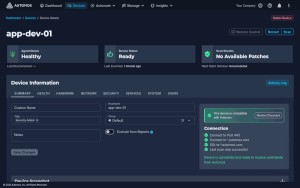Device Inventory
User Management
The User Management category monitors user account activity and login behavior across Windows, macOS, and Linux systems. It tracks authentication events — including timestamps, login types, and source IPs — along with session IDs, user identifiers, group memberships, and password changes. The category also captures diagnostic data related to application crashes during user sessions.
Login History
Title
Description
OS Support
User Logins
Tracks user authentication events, including successful and failed login attempts. Records timestamps, user identifiers, and source IP addresses for each event.
User Login History
Tracks user authentication events including successful and failed login attempts. Records timestamps, IP addresses, and device information associated with each login.
Windows Logon Sessions
Tracks user authentication events on Windows systems, including login and logout times. Records session details such as user account, session duration, and login type.
Windows Logon Server Device Hostname
Tracks the hostname of the device that processed the login request during user authentication. Records the server involved in handling the logon event for auditing and troubleshooting purposes.
Windows Logon Time
Tracks user login events on Windows systems, including timestamps of successful and failed logon attempts. Records details such as user account, logon type, and source machine for auditing and security analysis.
User Information
Title
Description
OS Support
Username
Tracks the unique identifier assigned to each individual accessing the system. Captures the exact string used for login and identification purposes.
User
Tracks the number of individual accounts registered within the system. Monitors attributes such as account status, creation date, and associated permissions.
User Session ID
Tracks unique identifiers assigned to individual user sessions during system access. Reports session continuity and helps correlate user activities within a given session timeframe.
macOS User Password Set Time
Tracks the timestamp when a user last set or changed their password on the system. Provides information for auditing password update activities and compliance verification.
groups
Tracks the collections of users assigned to specific roles or permissions within the system. Reports the associations that define access levels and organizational structure.
Service User ID
Tracks unique identifiers assigned to individual users within the system. Monitors the association between users and their respective service accounts.
Username of Last Logged in User
Tracks the identifier used by the most recent individual to access the system. Records this information to support auditing and user activity analysis.
Usernames home directory
Tracks the directory paths assigned to individual user accounts on the system. Reports the location where each user's personal files and settings are stored.
macOS UUID
Tracks unique identifiers assigned to individual user profiles within the operating system. Reports on the presence and consistency of these identifiers across user accounts.
Windows SID
Tracks unique security identifiers assigned to user accounts within the system. Associates these identifiers with user profiles for authentication and access control purposes.
User Diagnostics
Title
Description
OS Support
Application Crash User ID
Tracks user identifiers associated with application crashes. Provides insight into which users experience failures during application execution.
Application Crash PID
Tracks process identifiers associated with application crashes to help identify the specific instances causing failures. Reports the PID values to assist in diagnosing and troubleshooting user session issues.
Application Crash date and time
Tracks the date and time when an application experiences a failure. Records the exact timestamp to assist in diagnosing user-related issues.
Application Crash Path
Tracks file system locations where application crashes occur during user sessions. Reports paths to assist in diagnosing and resolving user-specific application failures.