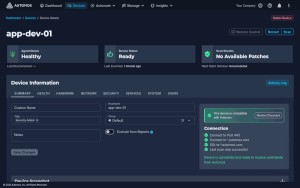Device Inventory
Security
The Security category monitors critical security configurations across Windows, macOS, and Linux systems. It captures detailed data on digital certificates and SSH keys — including expiration dates, key strength, issuer details, and storage paths — to support credential auditing and trust validation. The category also tracks firewall configurations on Windows devices and hardening measures like screen lock status, Secure Boot, SELinux enforcement, and shell history.
Certificates and Keys
Title
Description
OS Support
Certifcate Key Issuer Authority
Monitors the entity that issued a digital certificate used in secure communications. Tracks the authority responsible for validating the certificate's authenticity.
Certifcate Common Name
Monitors the common name field within digital certificates used in secure communications. Extracts and displays the identifier associated with the certificate to verify its authenticity and alignment with the intended domain or entity.
Subject Name
Tracks the distinguished name assigned to an entity within a digital certificate. Extracts and displays the hierarchical identification information embedded in the certificate's subject field.
Certificate Authority
Monitors the entities responsible for issuing and managing digital certificates within a network or system. Tracks the trust relationships and validity of these entities to maintain secure communications.
Self Signed
Monitors certificates that are signed by the same entity that issued them rather than a trusted certificate authority. Identifies instances where such certificates are in use, which may affect trust validation processes.
Not Valid Before
Monitors the start date and time from which a digital certificate becomes valid. Tracks the activation period to verify when the certificate can be used for secure communications.
Signing Algorithm
Monitors the cryptographic algorithm used for digital signatures within certificates. Identifies the algorithm type to assess compatibility and security compliance.
Not Valid After
Tracks expiration dates of digital certificates to identify when they become invalid. Alerts on certificates approaching or past their expiration to prevent authentication failures.
Key Algorithm
Monitors the cryptographic algorithm used in digital certificates or keys. Reports the type of algorithm to assess compatibility and security compliance.
Key Strength
Measures the cryptographic strength of keys used in certificates by evaluating key length and algorithm type. Identifies keys that do not meet defined security standards.
Key Usage
Monitors the purposes for which a cryptographic key can be used within a certificate. Details the specific operations permitted, such as digital signature, key encipherment, or certificate signing.
Path
Tracks the location of certificate or key files within the system. Reports the file system path where these security credentials are stored.
SHA1
Tracks cryptographic hash values generated using the SHA-1 algorithm for certificates and keys. Detects the presence and usage of SHA-1 hashes to assess potential security risks associated with weak hashing methods.
Serial
Reports unique identifiers assigned to digital certificates during their issuance. Tracks these identifiers to verify certificate authenticity and manage certificate lifecycles.
SID
Tracks unique identifiers assigned to security certificates and keys to verify their authenticity and integrity. Monitors these identifiers to detect potential duplication or misuse within the system.
Store Location
Monitors the physical or logical location where certificates and keys are stored within a system or application. Tracks storage paths or repositories to verify correct placement and accessibility of security credentials.
Store
Tracks the number and types of certificates and keys present within the system. Reports on their validity periods, expiration dates, and associated cryptographic algorithms.
Username
Monitors the identity associated with a certificate or key. Tracks the user or entity authorized to use the credential.
Certificate Distinguished Name
Reports the unique identifier assigned to a certificate within the certificate hierarchy. Tracks the entity associated with the certificate for authentication and validation purposes.
Certificate Expiration Date
Tracks the expiration dates of digital certificates used within the system. Alerts when certificates approach their expiration to prevent service disruptions or security risks.
SSH Key Owner
Tracks the assigned user or entity responsible for a specific SSH key within the system. Monitors ownership details to manage access control and audit key usage.
SSH Key Path
Tracks the file system location where SSH keys are stored. Reports the path to facilitate management and verification of key placement.
Firewall
Title
Description
OS Support
Windows Firewall Rule Friendly Name
Monitors the descriptive identifier assigned to individual firewall rules within the system. Tracks changes or configurations of these identifiers to assist in managing firewall rule sets.
Windows Firewall App
Monitors the status and configuration of application-level firewall rules on Windows systems. Tracks allowed and blocked applications to detect unauthorized network access attempts.
Windows Firewall Rule Enabled Status
Monitors the activation state of specific firewall rules within the system. Reports whether each rule is enabled or disabled to assess the current firewall configuration.
Windows Firewall Service Name
Reports the names of active firewall services running on Windows systems. Monitors service identifiers to verify firewall components are correctly registered and operational.
Operating System Hardening
Title
Description
OS Support
macOS Screenlock Status
Monitors the activation status of the screen lock feature on macOS devices. Reports whether the screen lock is enabled to prevent unauthorized access during periods of inactivity.
SELinux Status
Monitors the enforcement status of mandatory access control policies within the operating system. Reports whether the system is operating in enforcing, permissive, or disabled mode for access control.
Secure Boot Enabled
Monitors the activation status of a firmware feature that verifies the integrity of the operating system during the boot process. Detects whether the system prevents unauthorized or unsigned software from loading at startup.
Bash Shell History
Monitors the recording of command-line inputs executed in shell sessions. Tracks the presence and configuration of history files that log user commands for auditing and forensic purposes.