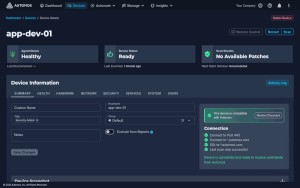Device Inventory
Data Management
The Data Management category monitors storage-related configurations and security across Windows, macOS, and Linux systems. It captures backup settings, disk models and capacities, partitioning details, and volume utilization. The category also tracks encryption status — including BitLocker activity — and RAID configurations to help validate data protection and storage health.
Backups
Title
Description
OS Support
macOS Time Machine Backups Destinations
Tracks the locations designated for storing backup data on macOS systems. Reports the availability and configuration status of these backup destinations.
macOS Time Machine Backups List
Lists existing backup instances created by the system's native backup utility on macOS. Reports details such as backup dates, sizes, and storage locations.
Disk Information
Title
Description
OS Support
Disk Model
Reports the manufacturer and model identifier of storage devices connected to the system. Provides specific hardware information used for inventory and compatibility assessments.
Disk Size
Reports total storage capacity available on a disk drive. Tracks the maximum amount of data that can be stored on the device.
Number of Partitions on Disk
Tracks the total count of partitions configured on a storage disk. Provides insight into disk organization and partitioning structure.
Disk block size
Reports the size of each block on a storage disk in bytes. Tracks the allocation unit size used for reading and writing data on the disk.
Serial Number of DIsk
Reports unique identifiers assigned to physical storage devices. Tracks these identifiers to distinguish between individual disks in a system.
Installed Hard Drives
Reports the total number of hard drives physically installed in the system. Tracks the presence and count of storage devices connected to the hardware.
Disk Encryption Enabled
Monitors the encryption status of storage devices to verify if data at rest is protected. Reports whether disk encryption is active or inactive on each monitored device.
Block Device Universally Unique Identifier
Tracks unique identifiers assigned to block devices to distinguish them across systems. Provides a consistent reference for managing and accessing storage devices.
Volumes
Title
Description
OS Support
Volume Label
Tracks the identifier assigned to a storage volume for identification purposes. Captures the label used to distinguish the volume within the system or network.
Volume Device ID
Tracks unique identifiers assigned to storage volumes within a system. Reports these identifiers to facilitate volume management and identification.
Volume Used Size
Monitors the amount of storage space currently occupied within a volume. Tracks used capacity to assess storage utilization and availability.
Volume Capacity Size
Monitors the total storage capacity allocated for data volumes. Tracks available and used space to assess storage utilization.
Volume Is System Disk
Monitors the total storage capacity and usage of the system disk. Tracks available free space and used space to assess disk utilization.
Volume File System
Monitors the storage capacity and usage of file systems within the environment. Tracks total space, used space, and available space to identify potential storage constraints.
Encryption
Title
Description
OS Support
Bitlocker Protection Status
Monitors the activation and operational status of disk encryption on devices. Reports whether encryption is enabled and functioning to protect data at rest.
Full Name ID of Encrpyed Drive
Tracks the unique identifier assigned to drives that have encryption enabled. Captures the full name ID to verify and manage encrypted storage devices within the system.
Drive Letter of Encrypted Drive
Tracks the identification of storage volumes that have encryption applied. Reports the specific drive letters assigned to these encrypted volumes within the system.
Percentage Encrypted
Monitors the proportion of data that is protected using encryption methods. Tracks the ratio of encrypted data to total data within the system.
RAID
Title
Description
OS Support
RAID Array Device Settings
Monitors configuration parameters and operational settings of devices within a RAID array. Tracks attributes such as device status, error counts, and performance metrics to assess array health and functionality.
Raid Array Drives
Tracks the number of physical drives present in a RAID array. Reports the total count of drives contributing to the array's storage configuration.